Introduction to Data Analytics on Google Cloud

Beginner level
recommended experience
Live Instructor training
live Q&A with chat
Official Google Content
latest content from Google
Hands-on labs
Real world practical experience
Course overview
This course is an introduction to data analytics on Google Cloud. It is designed for learners who have no prior experience with data analytics or Google Cloud. The course covers the basics of data analysis, including collection, storage, exploration, visualization, and sharing. It also introduces learners to Google Cloud's data analytics tools and services. Through video lectures, demos, quizzes, and hands-on
labs, the course demonstrates how to go from raw data to impactful visualizations and dashboards.

In this course you will
Describe the data analytics workflow on Google Cloud and summarize the different types of analytics.
Identify Google Cloud data analytics products and describe how each is used to work with data.
Describe data sources, data structures, and data storage options in Google Cloud.
Use BigQuery, Looker, and Looker Studio to answer data questions and influence business decisions.
Course topics
Module 01: Understand the Data Analytics Lifecycle on Google Cloud
Topics
🔸Data analytics workflow
🔸Data sources
🔸Storage methods
🔸Google Cloud data analytics products
🔸Data types
Objectives
🔸Detail and describe the data analytics workflow on Google Cloud.
🔸Compare and contrast data sources and storage methods available in Google Cloud.
🔸Compare how different data types can be used for data analytics.
Activities
🔸Quiz
Module 02: Explore Data and Extract Insights by Using BigQuery
Topics
🔸BigQuery services, capabilities, and organization
🔸Data storage
🔸Basic SQL
🔸Answering data-driven questions
Objectivies
🔸Describe BigQuery and the BigQuery solution architecture.
🔸Derive insights from data by using BigQuery.
🔸Use the BigQuery user interface to run basic queries.
Actitivies
🔸Lab 1: BigQuery Qwik Start: Console
🔸Lab 2: Introduction to SQL for BigQuery and Cloud SQL
🔸Lab 3: BigLake: Qwik Start
🔸Lab 4: Analyze data with Gemini Assistance
🔸Quiz
Module 03: Make Data-Driven Decisions by Using Looker
Topics
🔸Looker data exploration terms and concepts
🔸Looks and dashboards
🔸Visualizations
🔸Report sharing
🔸Looker Studio
Objectives
🔸Manipulate a Looker Explore to answer data-driven questions.
🔸Create a situation-appropriate visualization to highlight the answer for a datadriven question.
🔸Choose between Looker and Looker Studio for data visualization and sharing.
🔸Share visualizations with others
Activities
🔸Lab 1: Looker Data Explorer—Qwik Start
🔸Lab 2: Looker Data Studio—Qwik Start
🔸Quiz
Class dates
Introduction to Data Analytics on Google Cloud - schedule
Have Questions?
Send us a quick message and we'll be happy to answer any questions you have.

© Copyright 2025. Axalon. All rights reserved.