GOOGLE CLOUD
Application Development with Cloud Run
This course introduces you to fundamentals, practices, capabilities and tools applicable to modern cloud-native application development using Google Cloud Run. Through a combination of lectures, hands-on labs, and supplemental materials, you will learn how to design, implement, deploy, secure, manage, and scale applications on Google Cloud using Cloud Run
What you will learn
Gain detailed understanding of Cloud Run, Google Cloud’s fully managed compute platform for deploying and scaling
containerized applications quickly and securely.
write and migrate code your way using your favorite languages (Go, Python, Java, Ruby, Node.js, and more).
Secure service to service communication based on service identities and grant applications only the permissions they need.
Learn how to build highly available applications with low end-user latency, globally.
Learn how to connect to, and persist data in the managed database offerings on Google Cloud.
Understand how abstracting away all infrastructure management creates a simple developer experience
Level
Beginner
Duration
3 x 8 hour sessions
Language
Delivered in English
Prerequisites
Familiarity with Linux commands and command line interface.
Basic understanding of Google Cloud.
Basic understanding of networking.
Basic understanding of one or more programming languages like Go, Python, Java, Ruby, or Node.js.
Basic understanding of shell scripts, YAML, JSON, HTTP, and TLS.
Who this course is for
Cloud developers, API developers, customers and partners
Course TOPICS
Module 1: Introducing Application Development with Cloud Run
This module gives a general overview of Cloud Run. If you’re new to Cloud Run (or even to Google Cloud), this will be a great introduction.
Module 2: Understanding Cloud Run
You can use any language, any library and any binary. Cloud Run expects your app (in a container image) to listen on a port and respond to HTTP requests.
Use a docker repository on Artifact Registry to store your images: Cloud Run only deploys from there.
Cloud Run uses autoscaling to handle all incoming requests
Pay for use pricing model
No background tasks: Container lifetime is only guaranteed while handling requests
There is no persistent storage: Store data downstream
Cloud Run is portable (containers and Knative)
Module 3: Building Container Images
The contents of a container image (deep dive)
There are two ways to build container images
- Buildpacks (hands-off)
- Docker (you’re in control)
Cloud Run supports both source-based and a container image based workflow
The most important considerations of building a secure container image
Module 4: Building Container Images
Container lifecycle
- Idle vs serving
- Shutdown lifecycle hook
Cold starts
- Min instances
Container readiness
The service resource and what it describes
Configuring memory limits and CPU allocation
Module 5: Configuring Service Identity and Authorization
Cloud IAM
- Service account, policy binding, roles, types of members, resource hierarchy
(in practice)
- Service accounts
- Cloud Run IAM roles
Cloud Run
- Default service account
- Risks of using the default service account
Module 6: Serving Requests
Custom Domains
Global Load Balancer
- URL Map
- Frontend
- Backend services
Benefits and drawbacks of GLB over custom domain
Types of GLB Backends
Multi-region load balancing
Multi-regional applications challenges
Cloud CDN
Module 7: Using Inbound and Outbound Access Control
Ingress settings
Cloud Armor
Using Cloud IAM to protect services
- Understand how authenticated requests (IAM + OIDC tokens) work (builds on Module 5)
VPC, VPC Access Connector
Egress settings
Module 8: Persisting Data
Understanding why you need to store data externally when running a workload on Cloud Run.
Connect with Cloud SQL from Cloud Run
- Understand how it works (managed Cloud SQL Proxy)
Managing concurrency as a way to safeguard performance (understand why and when)
Connecting with Memorystore
VPC Connector
- Challenges with scaling Memorystore (throughput)
Briefly introduce Cloud Storage, Firestore and Cloud Spanner, while reinforcing how the client libraries use the built-in service account to connect (Module 5 is prerequisite knowledge).
Multi-region data storage (and what Spanner and Firestore can do for you)
Module 9: Implementing Service-to-Service Communication
Understanding Cloud Pub/Sub
- Understanding topics, push subscriptions
- Idempotency (Handling retries and at-least-once invocation)
- Event ID, design for resume, or use a lease
- Handling undeliverable messages
How to asynchronously schedule a background task on a different service
Cloud Tasks, and when to choose it over Cloud Pub/Sub
Benefits of using Pub/Sub to pass messages over making sync RPC requests
Learn about services in Google Cloud with a built-in integration to push events to Pub/Sub (Cloud Build, Artifact Registry, Cloud Storage, IOT Core, BigQuery)
Cloud Scheduler to invoke services on a schedule.
CloudEvents
EventArc, and how to consume Audit logs
- What to expect now, and how EventArc will develop over time
Module 10: Orchestrating and Automating Serverless Workflows
Conceptual overview of Cloud Workflows
Invoking and passing parameters
Understand steps and jumps
Defining, using and passing values with variables
Using the switch statement to add logic
Workflow visualization
Calling HTTPS endpoints
Calling an authenticated Cloud Run service
Example: polling API for completion
Ref: T-APPRUN-B-01
Have questions?
No worries. Send us a quick message and we'll be happy to answer any questions you have.